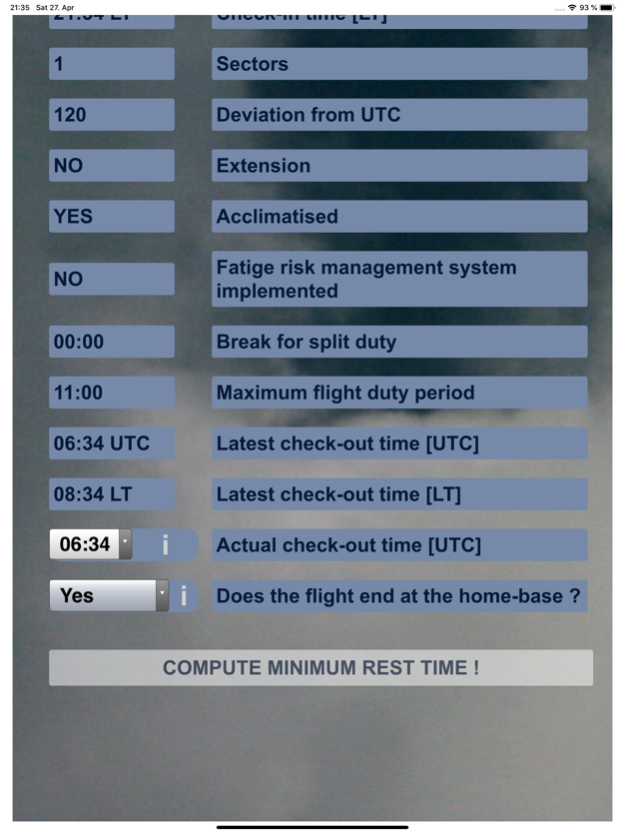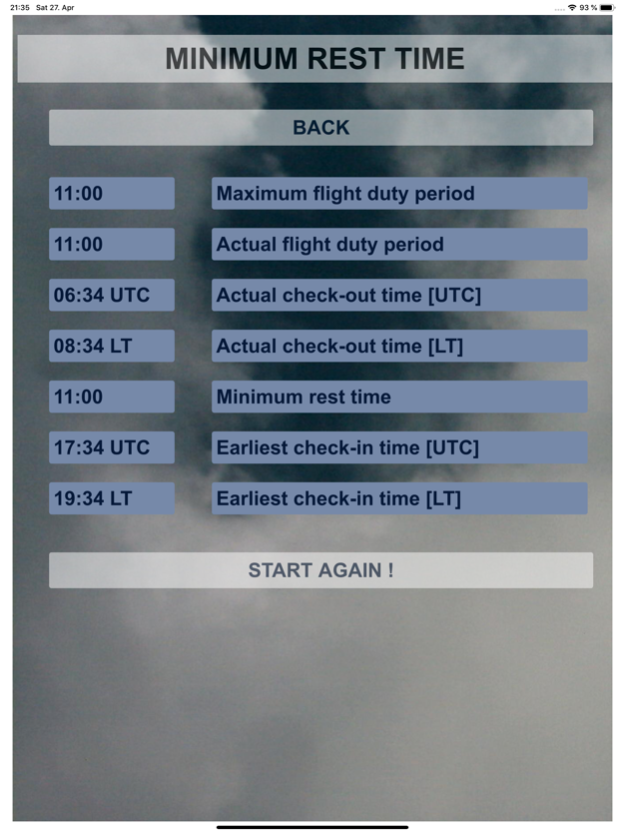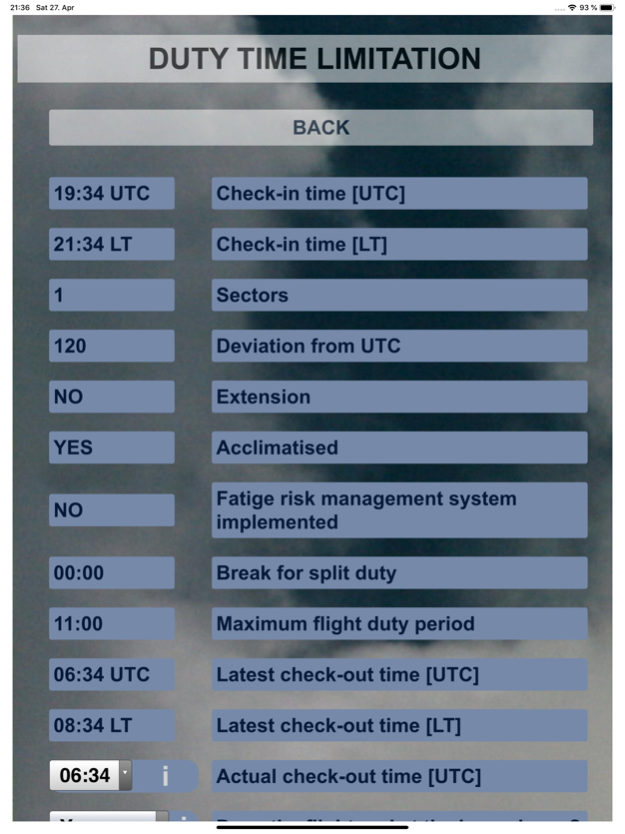EASA FTL 2016 1.7
Continue to app
Paid Version
Publisher Description
Let an app compute your flight and duty time limitation (EASA ORO.FTL.205, ORO.FTL.235)
Let an app compute your flight time limitation (EASA ORO.FTL.205, ORO.FTL.235)
Stop these endless discussions with crew-control and avoid these embarrassing violation reports in future, because you inadvertently busted your duty limit. This will not happen again, when you use this app.
EASA FTL is a small and easy to use app which helps you to determine the maximum allowable daily flight duty period and the minimum rest time according to EASA ORO.FTL.205 and ORO.FTL.235.
Benefits:
-- easy and intuitive to use
-- calculation according EASA ORO.FTL.205 and ORO.FTL.235. which is in effect since
February 2016.
-- the possibility of a flighttime extension is taken into account.
-- the effect of Window of Circardian Low (WOCL) is taken into account.
-- the effect of the state of acclimatisation is taken into account.
-- effect of the place of first departure (homebase or not) is taken into account.
-- the effect of an implemented fatigue risk management system is taken into account.
-- zoom-function.
Please be aware, that local regulations and company procedures can further restrict the regulations, so never forget, that you as pilot are ultimately responsible for acting according to the regulations.
For questions please contact us via office@aeroware.at or visit us on facebook: www.facebook.com/thomas.oswald.aerospace.software
Feb 22, 2021
Version 1.7
- the app is now compatible to the newest iOS versions.
About EASA FTL 2016
EASA FTL 2016 is a paid app for iOS published in the Recreation list of apps, part of Home & Hobby.
The company that develops EASA FTL 2016 is Thomas Oswald. The latest version released by its developer is 1.7.
To install EASA FTL 2016 on your iOS device, just click the green Continue To App button above to start the installation process. The app is listed on our website since 2021-02-22 and was downloaded 20 times. We have already checked if the download link is safe, however for your own protection we recommend that you scan the downloaded app with your antivirus. Your antivirus may detect the EASA FTL 2016 as malware if the download link is broken.
How to install EASA FTL 2016 on your iOS device:
- Click on the Continue To App button on our website. This will redirect you to the App Store.
- Once the EASA FTL 2016 is shown in the iTunes listing of your iOS device, you can start its download and installation. Tap on the GET button to the right of the app to start downloading it.
- If you are not logged-in the iOS appstore app, you'll be prompted for your your Apple ID and/or password.
- After EASA FTL 2016 is downloaded, you'll see an INSTALL button to the right. Tap on it to start the actual installation of the iOS app.
- Once installation is finished you can tap on the OPEN button to start it. Its icon will also be added to your device home screen.